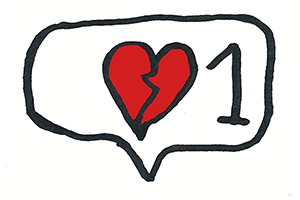Manage your screen time: We breakdown social media’s digital wellbeing dashboards

The software that underpins the social media platforms we love is designed to be addictive. With the invention of the ‘infinite scroll’ and options to like and share, tech companies have us hooked on their services, unable to tear our eyes away from the screen.
Writing for Forbes, Göran Wågström, founder of subscription-based private social media network Idka, says “The more time you spend scrolling and clicking, the better for business. The infinite newsfeed and notifications you receive are personalized to draw you in.”
Humans are naturally social creatures, and social networks take advantage of this to keep us engaged. Facebook groups make us feel like we belong. Instagram likes help us feel validated. Those little red notifications ease our fear of missing out on anything happening to friends or family.
But while gaining followers or posting holiday snaps may initially feel good, using likes and shares to boost our self-esteem is ultimately damaging. But tech companies have a solution: wellbeing dashboards offer a range of features designed to give users the opportunity to better understand how they use social media.
Mark Zuckerberg revealed the logic behind this decision during Facebook’s Q1 earnings conference call. “The wellbeing research we’ve done suggests that when people use the internet for interacting with people, this correlates with feeling more connected,” he said. “Whereas just passively consuming content is not necessarily positive.”
Facebook and Instagram now offer users personalised stats that reveal daily and average minute counts to help you take charge of how often you use them. It’s possible to set yourself a daily limit, after which either app will send a reminder to let you know that it’s a good time to stop scrolling.
Take ownership of how you interact with social media
But while these options are helpful, neither Facebook or Instagram will stop you from staying glued to your screen if you ignore the reminder. It all comes down to your willpower.
Tech writer Josh Constine is concerned these steps aren’t enough. “Giving users a raw count of the minutes they’ve spent in their apps each day is a good start to making users more mindful,” he says, reviewing the features for TechCrunch. “But by burying them largely out of sight, giving them no real way to compel less usage and not distinguishing between passive and active behaviour, they seem destined to be ignored.”
If you’re keen to manage your social media use more closely, Android and Apple offer a more comprehensive range of tools for your phone. IOS 12 includes an upgraded Do Not Disturb feature that hides notifications. You can customize this to keep the hours when you wake or before you sleep clear of disturbances. Apple also provides a weekly activity report that reveals how much time you spend on your iPhone or iPad, and how this breaks down throughout the day. The summary will highlight which apps you use most frequently, to help you adjust any negative habits.

Google offers a similar service via Android, enabling you to automatically engage Do Not Disturb by turning your phone over. Android now incorporates a Wind Down mode, which gently lowers your screen brightness and reduces colour to grayscale. You can customise this to sync with when you sleep. Android users will also now be able to more easily identify the apps they’re hooked on. Set a time limit, and Android will send you a reminder as you approaching that limit. When you hit it, the app will turn grey on the home screen to indicate that it’s time to take a break.
These features, built into your phone’s operating system, are a great way to plan your digital detox. By engaging Do Not Disturb mode in the morning and evening, you’ll be more likely to sleep well and wake up feeling refreshed, rather than anxious at what you might have missed. Setting specific time limits and monitoring your usage will enable you to take ownership of how you interact with social media.